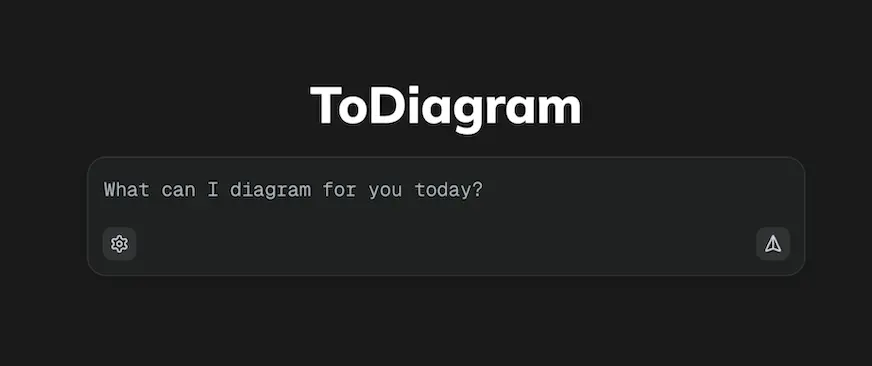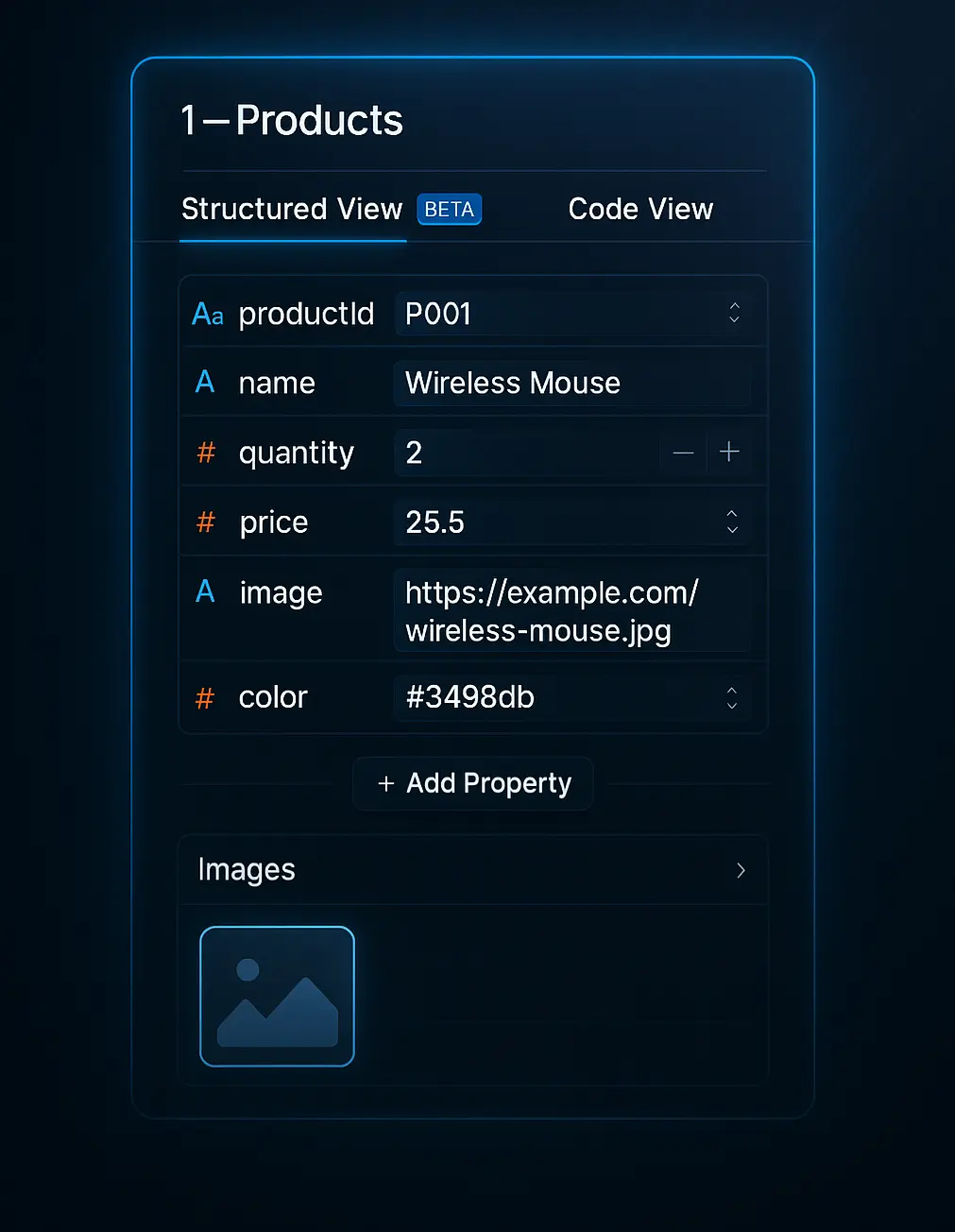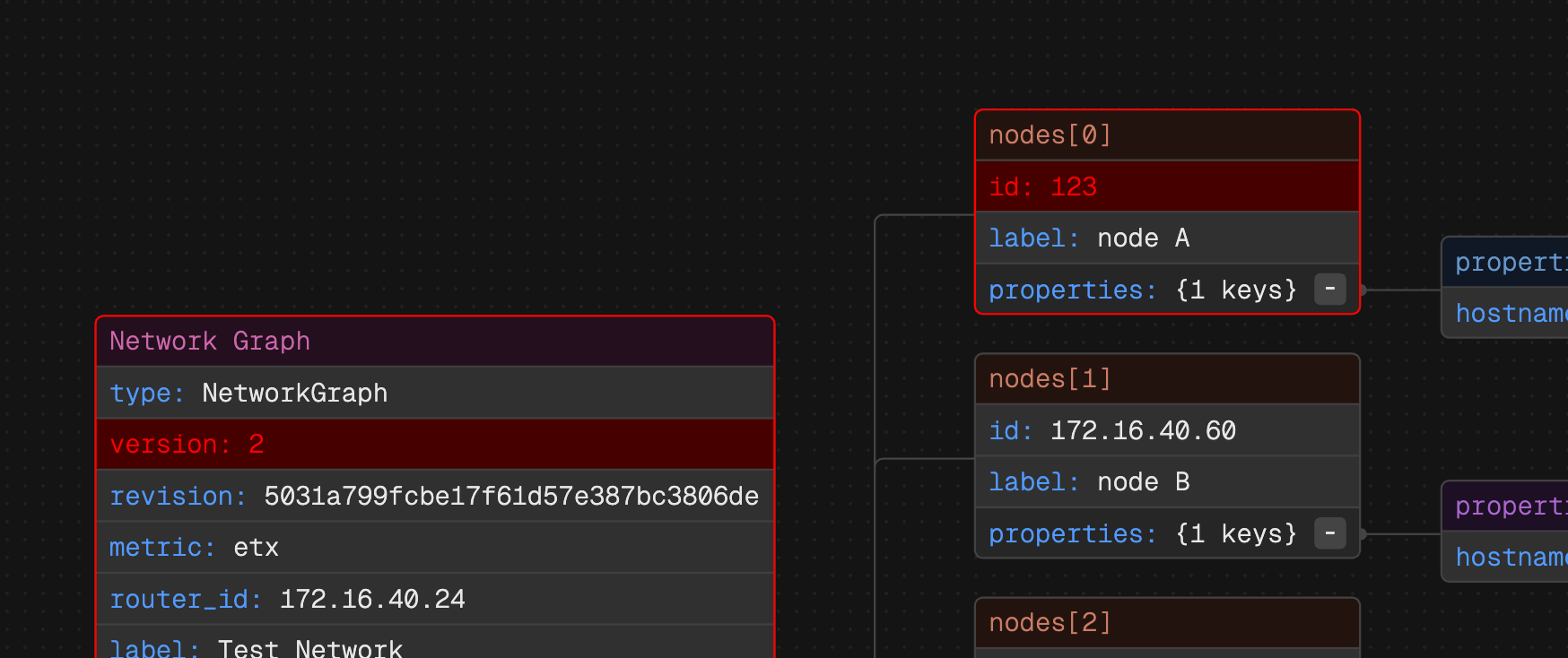Interactive Data Diagramming for Teams
Increase efficiency across your organization by raw data into a secure, shared diagrams — 10x faster and more reliable than traditional tools.
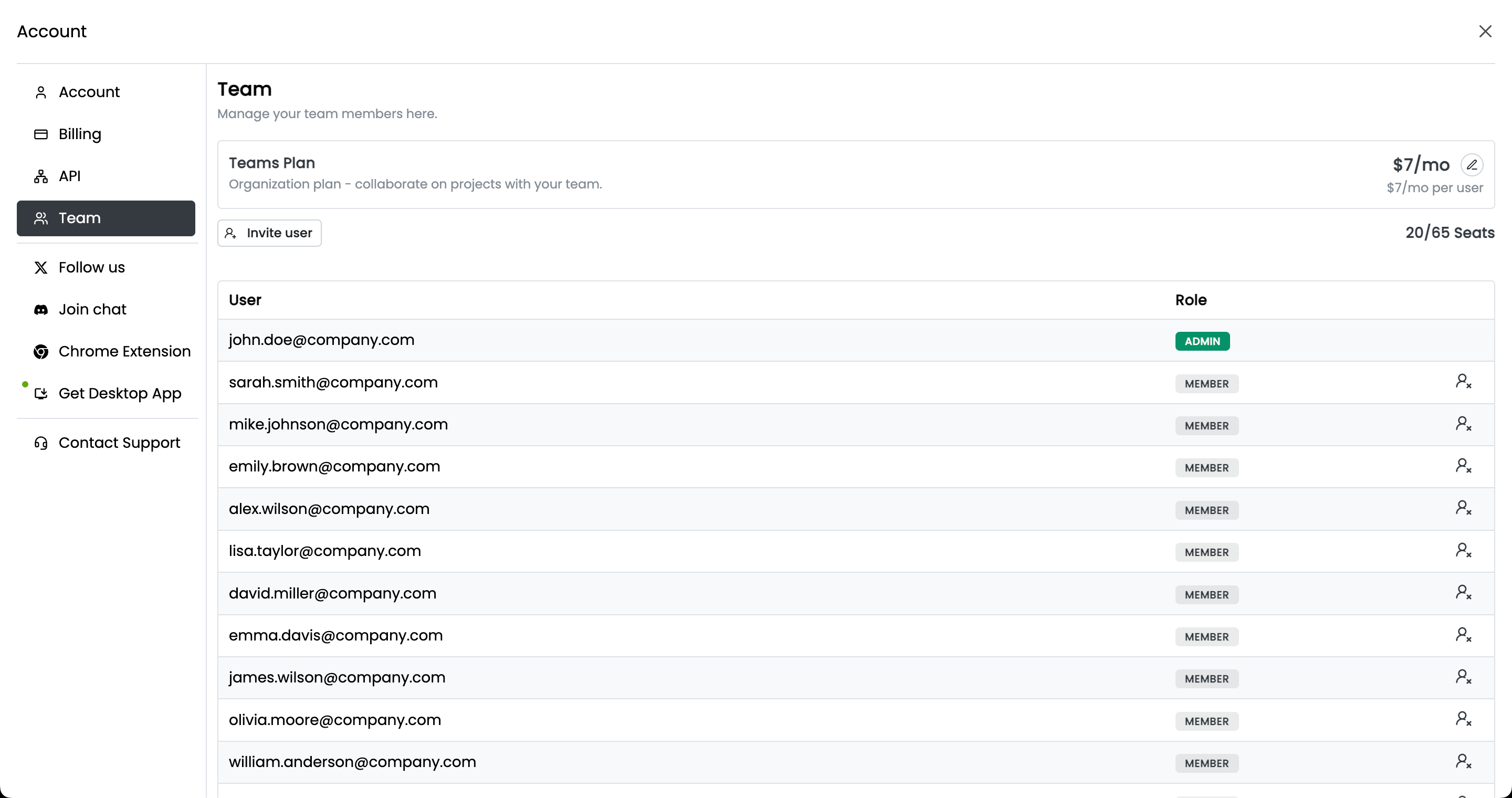
Trusted by 2500+ happy users worldwide
What is the Teams plan in ToDiagram?
The Teams plan is built for groups that need to collaborate on data diagrams in a shared workspace. It allows one person to act as the team owner, with the ability to add or remove members. All team members can access and share diagrams within the team, making it easier to stay organized and work together. Instead of sending files back and forth, everything is kept in one place, so your team can focus on editing, exploring, and understanding data without friction.
Why should I use the Teams plan?
The Teams plan is perfect for teams that need to work together on data diagrams. It allows you to share diagrams with your team members, making it easier to collaborate and stay organized. With the Teams plan, you can focus on editing, exploring, and understanding data without the hassle of sending files back and forth. Plus, you can easily add or remove team members as needed.
Why ToDiagram is the best tool for data diagramming at teams?
Cloud Storage
Store your data in the cloud, access it from anywhere, and share it with your team.
Text to Diagram AI
Convert your text descriptions into diagrams automatically, saving you time and effort in visualizing your data.
Powerful Visual Editing
Edit your data visually with our intuitive interface, making it easy to manage and manipulate your datasets.
Validate JSON Schema
Ensure your data adheres to the defined schema, preventing errors and ensuring data integrity. Easily identify and fix issues with our validation tools.
Frequently Asked Questions
Find questions and answers about our platform, services, and more.
More questions? Send us a message.