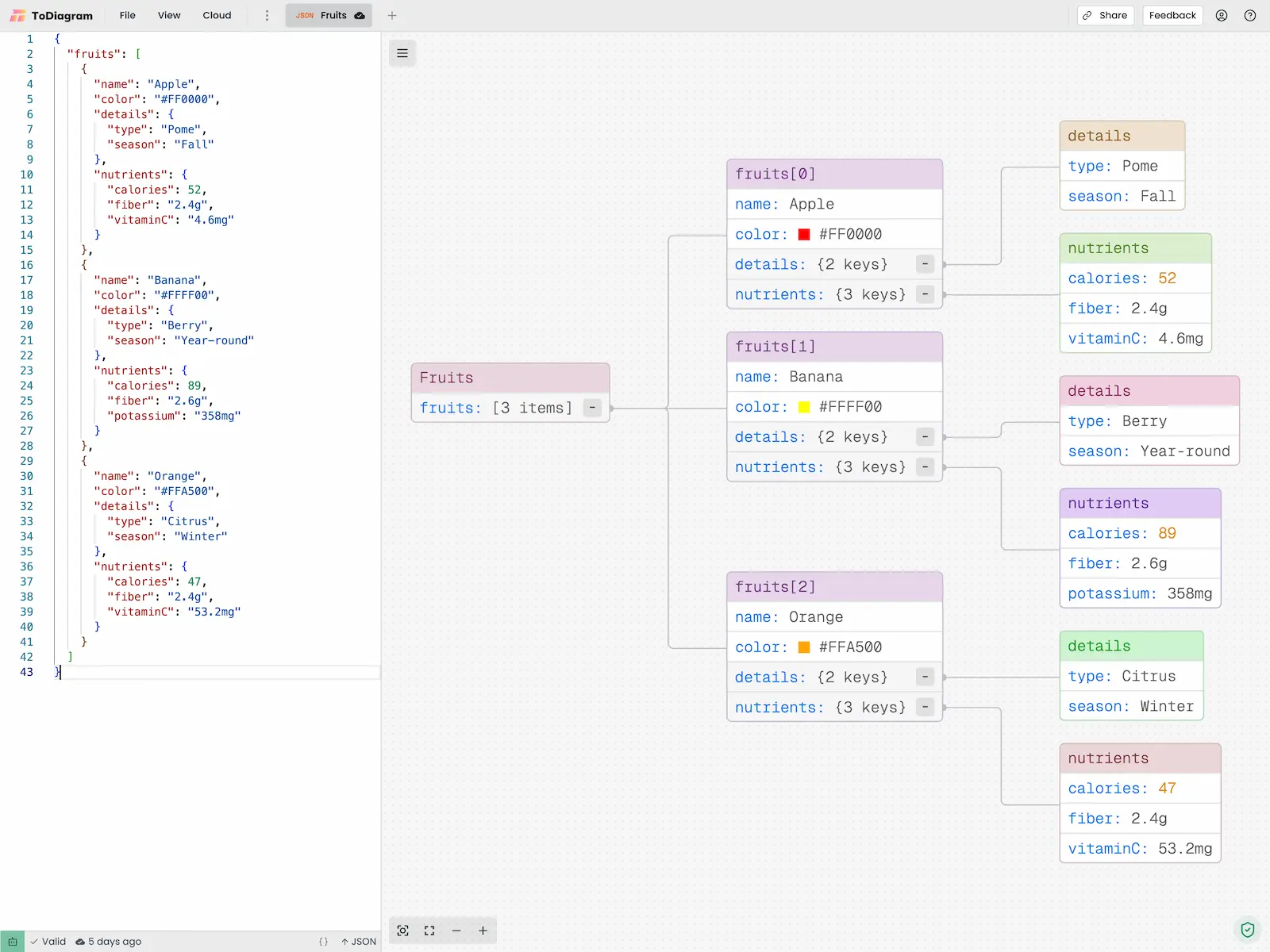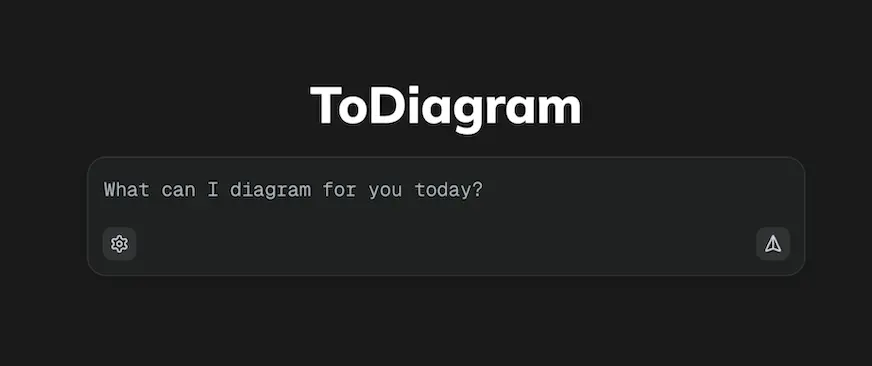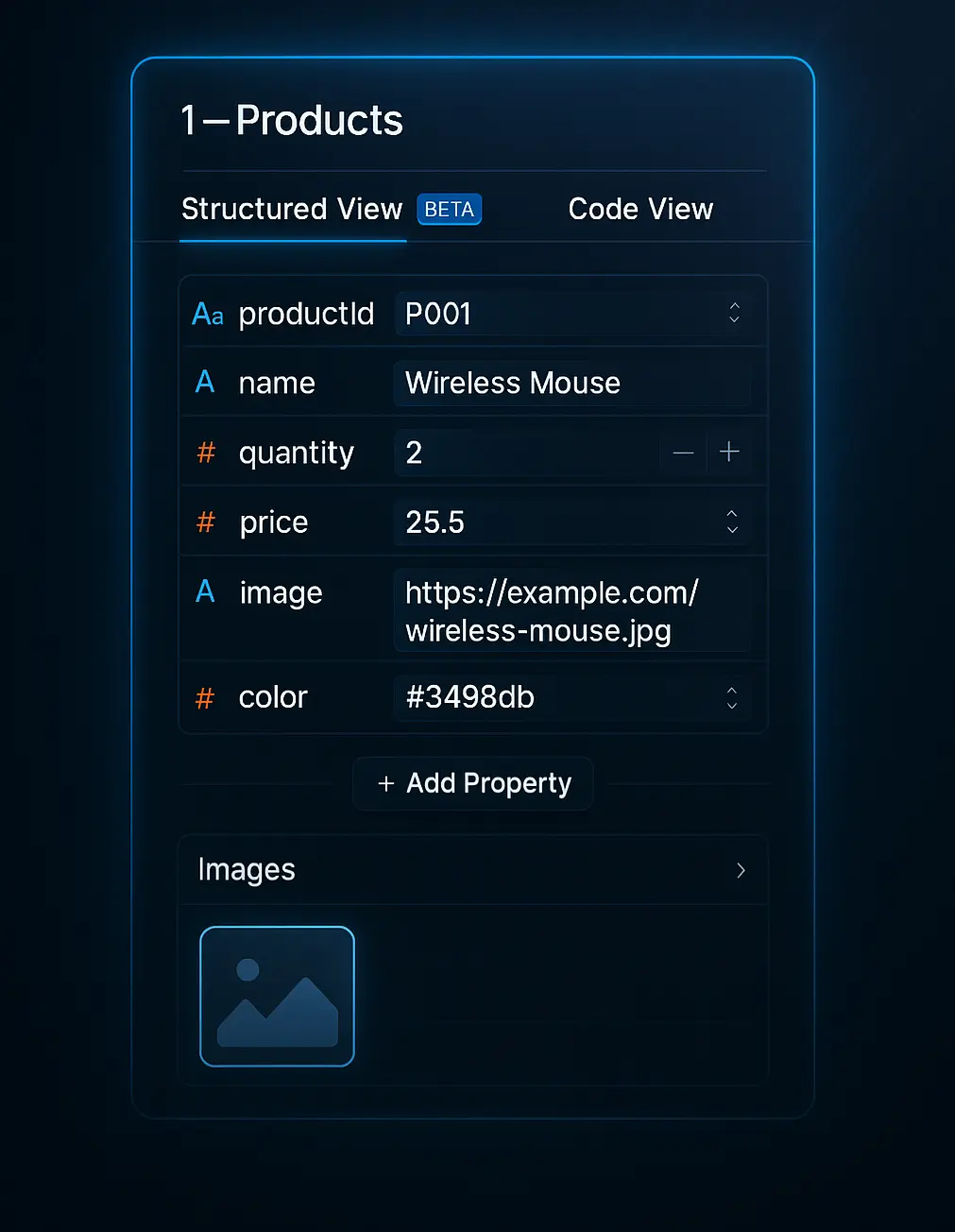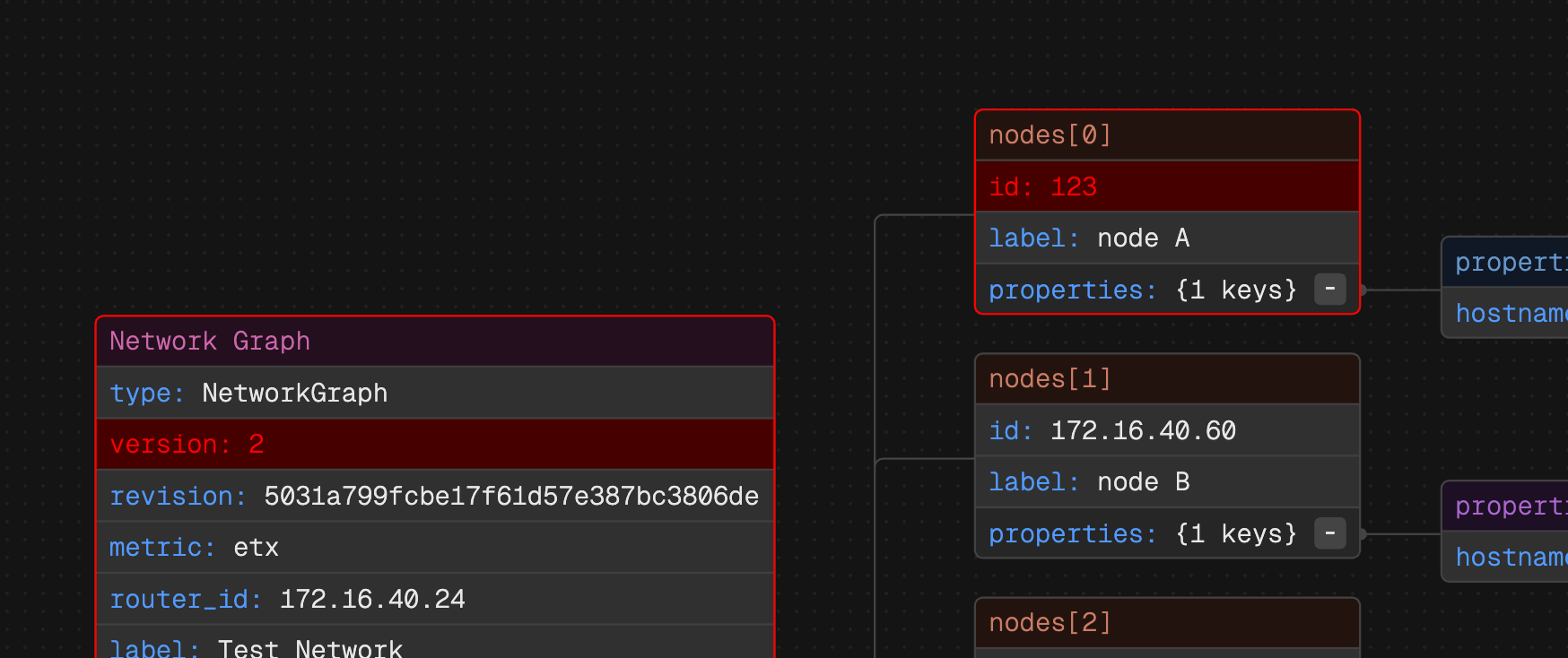Visualizing and Editing JSON Data
ToDiagram is a JSON editor that simplifies JSON visualization and editing. Convert complex JSON data into clear, interactive diagrams and trees for easy exploration and modification.
Trusted by 2500+ happy users worldwide
Advanced JSON Viewer and Editor with Diagram Visualization
ToDiagram is a powerful JSON editor that transforms complex JSON data into interactive diagrams and trees. This visual representation makes it easier to explore, understand, and edit your JSON data, enhancing clarity and efficiency in data management.
Sign up freeVisualize JSON as diagrams
Turn nested objects into an interactive JSON diagram and tree for faster understanding and navigation. See keys, values and relationships without scrolling through raw text.
Edit JSON with a live viewer
Use a fast JSON editor and viewer to update values and keys without losing context. Changes reflect instantly in the diagram so structure stays clear.
Edit with confidence
Update values directly on the diagram and see changes instantly. Structure‑aware editing helps prevent mistakes and keeps large payloads manageable.
Export and share
Export PNG/SVG for docs and reviews or share a link so teammates can explore the same JSON visually. Perfect for API documentation and code reviews.
Why ToDiagram is the best tool to visualize JSON data?
Cloud Storage
Store your data in the cloud, access it from anywhere, and share it with your team.
Text to Diagram AI
Convert your text descriptions into diagrams automatically, saving you time and effort in visualizing your data.
Powerful Visual Editing
Edit your data visually with our intuitive interface, making it easy to manage and manipulate your datasets.
Validate JSON Schema
Ensure your data adheres to the defined schema, preventing errors and ensuring data integrity. Easily identify and fix issues with our validation tools.
Frequently Asked Questions
Find questions and answers about our platform, services, and more.
More questions? Send us a message.