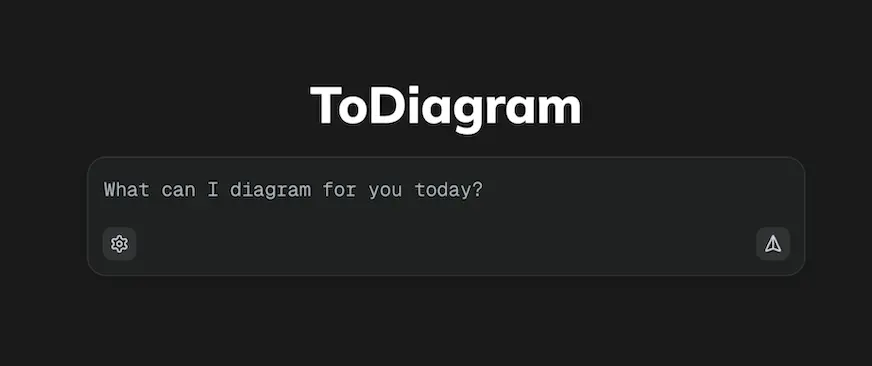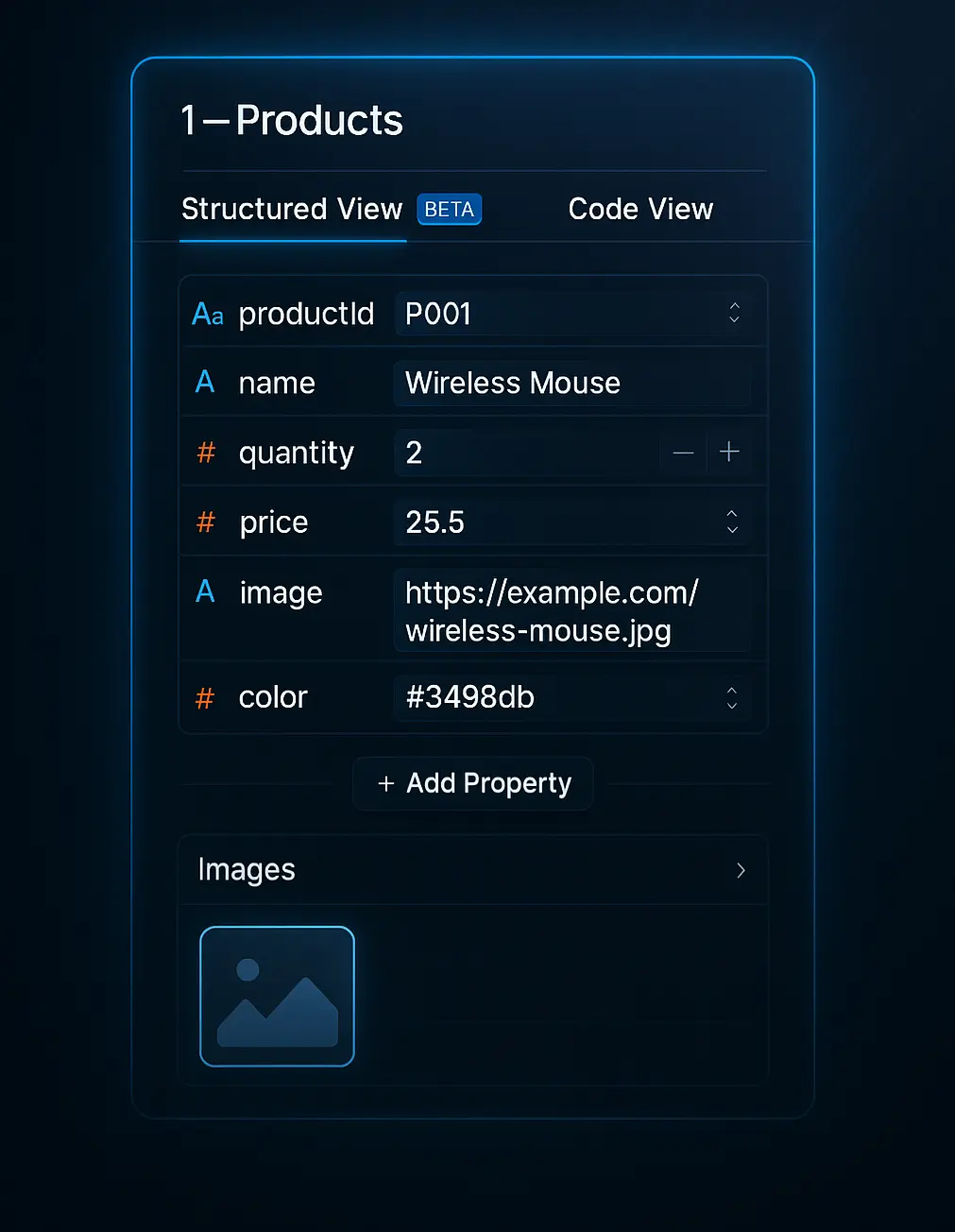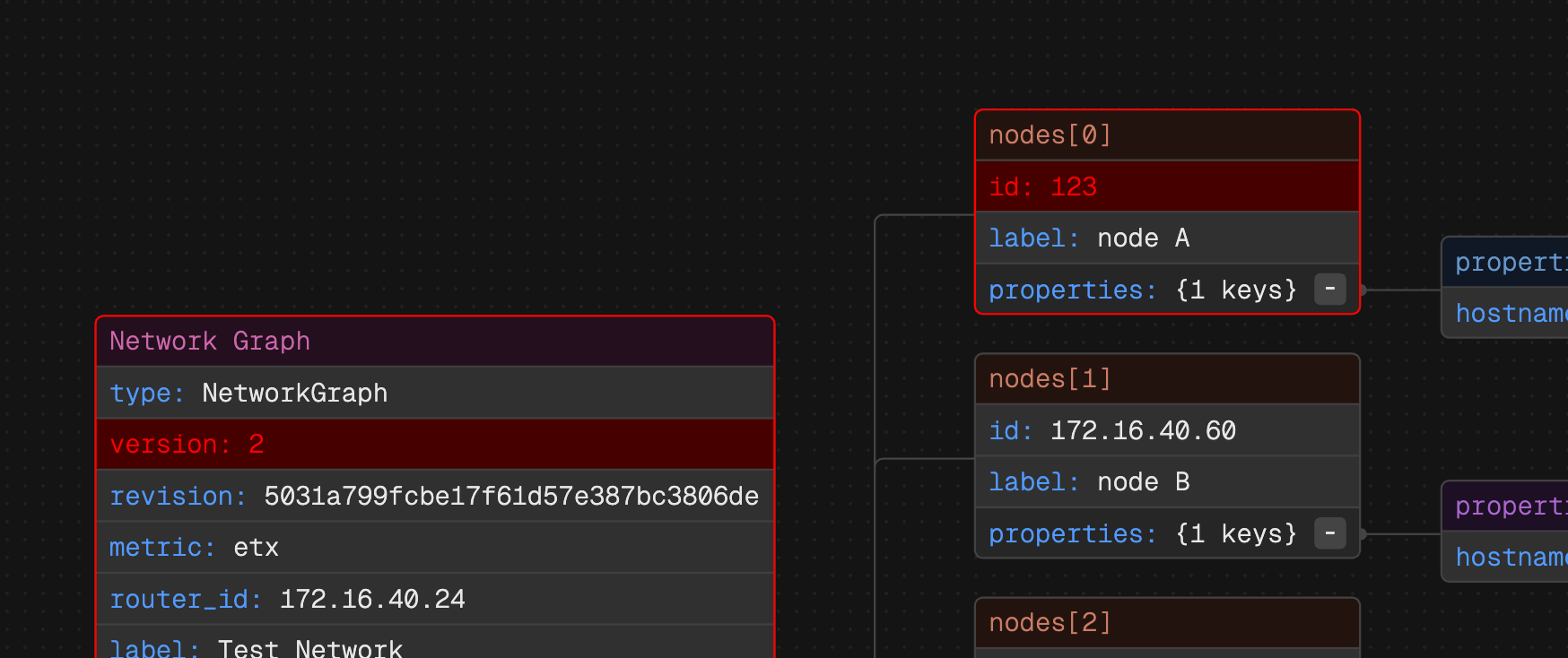Get Chrome Extension for ToDiagram
Install the Chrome Extension to quickly load data into the editor from any website.
Trusted by 2500+ happy users worldwide
Send data from any page
Select structured text and click the extension to open it in ToDiagram—perfect for JSON responses, config snippets, or tables.
Works with popular formats
JSON, YAML, CSV, and XML are parsed into interactive diagrams you can explore and edit instantly.
Great for debugging
Capture real payloads from tools and docs, then visualize them to spot missing fields, wrong types, and unexpected shapes faster.
Private and simple
Your selection is passed to the editor tab to render a diagram. The extension asks only for the permissions it needs.
ToDiagram Works Better With The Chrome Extension
Cloud Storage
Store your data in the cloud, access it from anywhere, and share it with your team.
Text to Diagram AI
Convert your text descriptions into diagrams automatically, saving you time and effort in visualizing your data.
Powerful Visual Editing
Edit your data visually with our intuitive interface, making it easy to manage and manipulate your datasets.
Validate JSON Schema
Ensure your data adheres to the defined schema, preventing errors and ensuring data integrity. Easily identify and fix issues with our validation tools.
Frequently Asked Questions
Find questions and answers about our platform, services, and more.
More questions? Send us a message.