JSON Schema
Validate JSON data against schemas
Validate your JSON data against schemas to ensure data integrity and catch errors early.
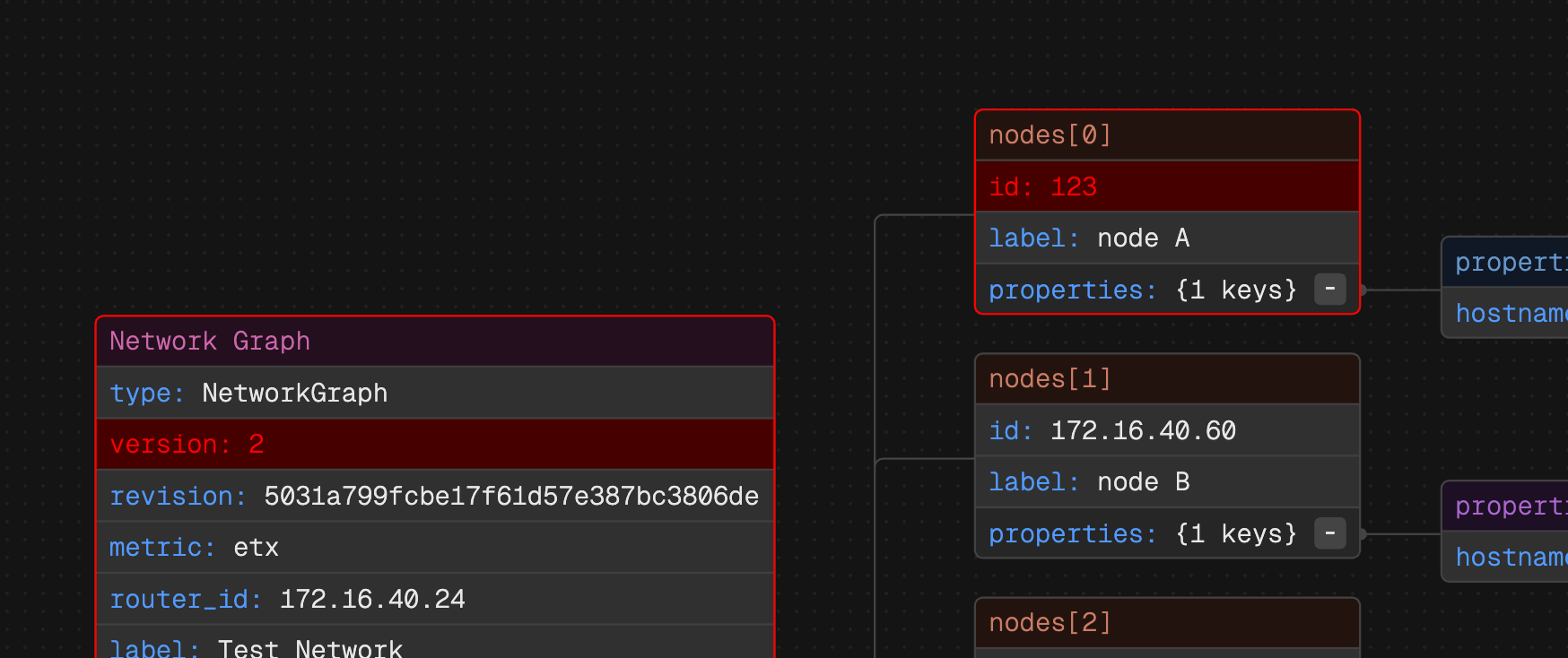
How to Validate
- Open your JSON file in the editor
- Click the JSON menu in the bottom bar
- Select JSON Schema
- Paste or write your JSON schema
- Validation errors appear instantly in the UI
Schema Support
ToDiagram supports the full JSON Schema specification:
- Draft 7
- Draft 2019-09
- Draft 2020-12
Real-time Validation
As you edit your data:
- Valid data: Green checkmark in the bottom bar
- Invalid data: Red error indicator with details
- Error location: Click errors to jump to the problem node
Example Schema
{
"$schema": "http://json-schema.org/draft-07/schema#",
"type": "object",
"properties": {
"name": {
"type": "string",
"minLength": 1
},
"email": {
"type": "string",
"format": "email"
},
"age": {
"type": "integer",
"minimum": 0
}
},
"required": ["name", "email"]
}