Compare
Side-by-side comparison of data versions
Compare two versions of your data to quickly identify differences with visual highlights.
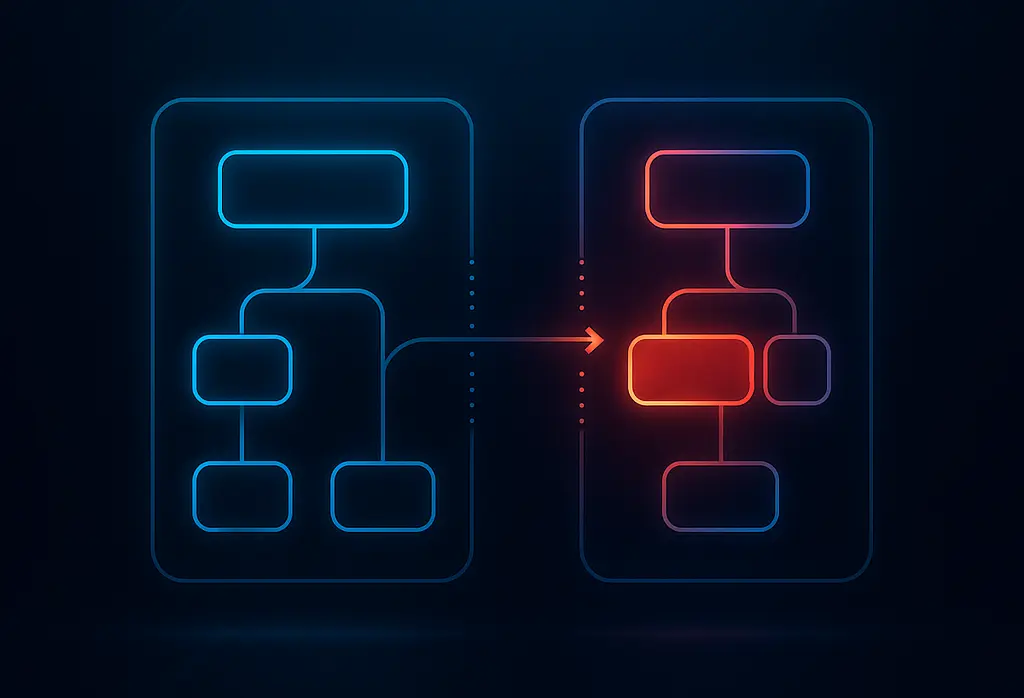
How to Compare
- Open both files in separate tabs
- Click Tools → Compare Data in the top menu
- Select the two tabs you want to compare
- View differences highlighted in the diagram
What Gets Compared
The comparison tool identifies:
- Added nodes: New data in the second version
- Removed nodes: Data present only in the first version
- Modified values: Changed field values
- Structural changes: Moved or reorganized data
Supported Formats
Compare works with all data formats:
- JSON to JSON
- YAML to YAML
- CSV to CSV
- XML to XML
- Cross-format comparisons (e.g., JSON to YAML)